(New!) Outbound Shipping
Ship a package directly from your building’s Luxer One package lockers! Visit the “My Locations” section in your Luxer One account settings to see which carriers participate in outbound shipping at your property.
Prepare Your Package
Bring the package you want to ship to the Luxer One lockers. Make sure your package already has a pre-printed and paid shipping label on it!
Ship Directly from Lockers
To use the Outbound Shipping service, select “Ship a Package” at the Luxer One locker screen. Log in with your existing Luxer One account information.
Place Package Into Locker
Follow the prompts on the screen and a locker will open automatically. After you place your package in the open locker, make sure to close its door.
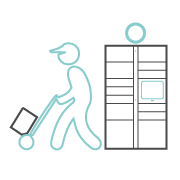
That’s it!
Your package will be picked up and sent out by your local parcel carrier.
Outbound shipping is not currently available for oversized packages. Additional fees may apply. Check “My Locations” in your Account Settings for details.
